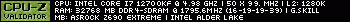The Enigma Order
You are not logged in.
Announcement
#1 2008-06-25 01:20:32
- Boltan
- Retired CL

- From: Vantaa, Finland
- Registered: 2007-01-16
- Posts: 1342
Get a lower MS. Not much skill needed!
I know it sounds like a viagra ad.
But I stumbled across this trick today and atleast for me it seems to be working. All it needs is simple reading and writing skills.
Swiftys incredible warrior tricks 3 http://www.warcraftmovies.com/viewauthor.php?id=7291 had this trick listed at the end of the movie. Tried it and it works for me. Dont know any downsides yet :F
in Windows 98, ME, XP: Start menu => Run.. => write "regedit"
in Windows Vista: Start => All Programs => Accessories => Command Prompt => write "regedit"
You see a bunch of folders. Go through the following:
HKEY_LOCAL_MACHINE / SYSTEM / CurrentControlSet / Services / Tcpip / Parameters / Interfaces
At the Interfaces -folder you see a bunch of folders with random number-letter-combinations. Look through the folders and look up all the folders that include a file called "DhcpIpAddress - REG_SZ - x.x.x.x"
To all those folders, right-click in the folder, pick New => DWORD (32-bit) Value
For the name of the file, put "TcpAckFrequency". Right-click on the file and choose "modify". Change the value data to "1" and make sure the marker is set for Hexadecimal and click "OK".
Repeat this for all the randomnumberletterfolders that have that dhcpipaddress-file.
Either reboot your comp or disable / enable your internet connection from network settings and go online to enjoy your new much lower MS! Mine went from ~200 to <100
People are like slinkies. Cheap and useless, but they still make you smile when you push them down the stairs.
- random lock on the EU forums
Offline
#3 2008-06-25 02:52:37
- Boltan
- Retired CL

- From: Vantaa, Finland
- Registered: 2007-01-16
- Posts: 1342
Re: Get a lower MS. Not much skill needed!
Im a trusty fellow. I like to mess with anything and everything any chance I get. And suffer the consequences. I bet someone much more knowledgeable about computer systems could tell you. Alas, I cannot.
People are like slinkies. Cheap and useless, but they still make you smile when you push them down the stairs.
- random lock on the EU forums
Offline
#4 2008-06-28 19:42:22
- Mojorising
- Officer

- From: Odense (Bolbro), Denmark
- Registered: 2005-09-07
- Posts: 3845
- Website
Re: Get a lower MS. Not much skill needed!
it works ![]()
i went from between 140 - 210 to between 40 - 80 MS
Offline
#5 2008-06-28 21:46:45
- Talmira
- Guild Member
- Registered: 2005-08-14
- Posts: 1405
Re: Get a lower MS. Not much skill needed!
Apox wrote:
What exactly does it do?
Kinda like to know that before I mess with the dumbass windows registry
From microsoft's knowledge base:
As specified in RFC 1122, TCP uses delayed acknowledgments to reduce the number of packets that are sent on the media. Instead of sending an acknowledgment for each TCP segment received, TCP in Windows 2000 and later takes a common approach to implementing delayed acknowledgments. As data is received by TCP on a particular connection, it sends an acknowledgment back only if one of the following conditions is true:
• No acknowledgment was sent for the previous segment received.
• A segment is received, but no other segment arrives within 200 milliseconds for that connection.
Typically, an acknowledgment is sent for every other TCP segment that is received on a connection unless the delayed ACK timer (200 milliseconds) expires. You can adjust the delayed ACK timer by editing the following registry entry.
http://support.microsoft.com/kb/328890/
If you are running vista you have to apply a patch before it works.
Here is a thread on the official forum:
http://forums.worldofwarcraft.com/threa … p;pageNo=1
Even though in most cases it will lower your ping, someone wrote that it may hurt your download rate and other problems. I guess its just to try it out or leave it alone if you are happy with what you got now ![]()
Last edited by Talmira (2008-06-28 21:47:36)
"The wise question himself. The fool, the others."
"Those who fail to plan - Plan to fail"
Offline
#6 2008-10-07 14:23:01
- Zteep
- Forum User
- From: Malmö
- Registered: 2008-09-09
- Posts: 21
Re: Get a lower MS. Not much skill needed!
Boltan you roxx mate, it works, thanks ![]()
Offline
#7 2008-10-07 14:37:25
- Zevski
- Guild Member
- Registered: 2007-05-03
- Posts: 482
Re: Get a lower MS. Not much skill needed!
you have all just given boltan complete user access to every bit of porn you have on your system! downloaded or indeed self made!![]()
Offline
#8 2008-10-07 15:10:08
- Boltan
- Retired CL

- From: Vantaa, Finland
- Registered: 2007-01-16
- Posts: 1342
Re: Get a lower MS. Not much skill needed!
shh Zevski.. my master plan is now revealed ![]() better hurry before all read this and go undo the changes.
better hurry before all read this and go undo the changes.
People are like slinkies. Cheap and useless, but they still make you smile when you push them down the stairs.
- random lock on the EU forums
Offline
#9 2008-10-08 01:11:36
- Mox
- Officer

- From: Norway - Oslo
- Registered: 2007-09-03
- Posts: 1493
Re: Get a lower MS. Not much skill needed!
The question was how this influence any possible lag.
There can be something in the server client comunication that improve if they send acknowledgments for every segment. The wow servers might be waiting for acknowledgment before sending new segments. If the client sometimes wait 200 ms before sending that, then that is were the improvement is I gues.
That's my best bet anyway. My first tought was that this only increased packet trafic on the net, but there might be some logic in it after all.
Retired Priest master.
Offline