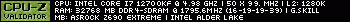The Enigma Order
You are not logged in.
Announcement
#1 2009-09-04 11:55:58
- Enimusha
- Officer

- From: Finland
- Registered: 2005-08-17
- Posts: 6039
Problem with harddrive, help / advice needed!
Need help!
This morning, when i started my computer, i heard my harddrive making weird noice inside the case. It was starting up, made some "nks nks" sounds, and then rebooted itself. The harddrive just keeps repeating this and doesn't start up at all. Bios does not notice the HD. I can start up the computer normally (from other HD), but the HD just keeps on making this noice and the windows doesn't detect it.
Normally i would just send the HD back to the manufacturer and get a new one, but the situation is that i have ALL my lifetime photos, documents and videos in this specific HD, and ofcourse i dont have a backup. You can understand that this information is somewhat important to me and i would like to preserve them.
So, any advice how i could get my HD starting again or are my precious photos gone forever?
Offline
#2 2009-09-04 13:06:39
- Aya
- Guild Friend

- From: Magic island
- Registered: 2008-06-08
- Posts: 1113
Re: Problem with harddrive, help / advice needed!
I remember having strange sounds like that once with my old ATA Hdd . Perhaps you could try set it as 2nd hard disk and copy all the data back like that .
Bit more specific hdd info would be nice tho ![]() sata or ata .
sata or ata .
Offline
#3 2009-09-04 13:09:38
- Enimusha
- Officer

- From: Finland
- Registered: 2005-08-17
- Posts: 6039
Re: Problem with harddrive, help / advice needed!
Its a SATA disk. The problem is that the drive doesn't even start up and bios doesn't find it. Cant copy anything from there if it doesn't start. ![]()
Model is: Seagate Barracuda 7200.11 1TB 3.5 SATA2 32MB
Offline
#4 2009-09-04 13:10:45
- Aya
- Guild Friend

- From: Magic island
- Registered: 2008-06-08
- Posts: 1113
Re: Problem with harddrive, help / advice needed!
Have you tried a different ide cable once to connect them ? It's a long shot but it once worked for me atleast
Offline
#5 2009-09-04 13:16:27
- Enimusha
- Officer

- From: Finland
- Registered: 2005-08-17
- Posts: 6039
Re: Problem with harddrive, help / advice needed!
Yeah, tried different SATA cable and different power cable. Tried to disconnect all drives to try if its a power supply problem but no luck. All the other drivers work perfect, but this one just jams when it tries to start up.
Offline
#6 2009-09-04 13:22:07
- Aya
- Guild Friend

- From: Magic island
- Registered: 2008-06-08
- Posts: 1113
Re: Problem with harddrive, help / advice needed!
Are there more than in 1hdd connected ? I'm all out of ideas :< I'd stick to trying to put it as 2nd hdd once & change jumper etc .
Offline
#7 2009-09-04 13:23:10
- Ripster
- Guild Member

- From: Bergen, Norway
- Registered: 2008-11-18
- Posts: 178
Re: Problem with harddrive, help / advice needed!
I suppose you already checked if the sata cables were plugged in correctly then. Stuff like that may happen if they are not 100% plugged in its slots.
Offline
#8 2009-09-04 13:30:40
- Lamme
- Guildmaster
- Registered: 2005-08-21
- Posts: 8597
Re: Problem with harddrive, help / advice needed!
if it's photos, than who cares.
(sorry, had to)
Offline
#9 2009-09-04 13:51:19
- Enimusha
- Officer

- From: Finland
- Registered: 2005-08-17
- Posts: 6039
Re: Problem with harddrive, help / advice needed!
I dont care if you dont care Lamme. For me they are important memories from my past life, which i'd really like to have.
Offline
#10 2009-09-04 13:51:50
- Enimusha
- Officer

- From: Finland
- Registered: 2005-08-17
- Posts: 6039
Re: Problem with harddrive, help / advice needed!
Ripster wrote:
I suppose you already checked if the sata cables were plugged in correctly then. Stuff like that may happen if they are not 100% plugged in its slots.
Yeah, i did. I swiched to other cables and tried it, no luck. ![]()
Offline
#11 2009-09-04 16:03:53
- Pustbunker
- Guild Member
- From: Best, Holland
- Registered: 2005-11-19
- Posts: 983
Re: Problem with harddrive, help / advice needed!
There are programs to recover data. I've got a disc called Hiren's Bootcd (plenty of newsgroup and torrent entries out there) and it has multiple data recovery programs. However, if the BIOS doesn't recognise the HD I doubt they'll work but I guess it's worth a shot.


Offline
#12 2009-09-04 18:17:58
- Aya
- Guild Friend

- From: Magic island
- Registered: 2008-06-08
- Posts: 1113
Re: Problem with harddrive, help / advice needed!
clear cmos & reset memory could do miracles . It couldn't hurt trying . Usually works better than remove battery .
Offline
#13 2009-09-04 19:48:53
- Enimusha
- Officer

- From: Finland
- Registered: 2005-08-17
- Posts: 6039
Re: Problem with harddrive, help / advice needed!
Allright, update! Contacted the company that distributes Seagate disks in finland to our company (we're not a small reseller). He told me that there was a shipment of malfunctioning HD's brought in finland just before i bought mine. Seagate will recover my data and transfer it to a new HD without costs, except some from shipping. I'm a happy puppy now. ![]()
Offline
#15 2009-09-05 13:51:58
- Lydo
- Guild Member
- Registered: 2005-08-15
- Posts: 1967
Re: Problem with harddrive, help / advice needed!
Enimusha wrote:
Allright, update! Contacted the company that distributes Seagate disks in finland to our company (we're not a small reseller). He told me that there was a shipment of malfunctioning HD's brought in finland just before i bought mine. Seagate will recover my data and transfer it to a new HD without costs, except some from shipping. I'm a happy puppy now.
Nice to hear ![]()
Aya wrote:
clear cmos & reset memory could do miracles . It couldn't hurt trying . Usually works better than remove battery .
Isnt it the same thing?
Offline
#16 2009-09-05 14:05:23
- Aya
- Guild Friend

- From: Magic island
- Registered: 2008-06-08
- Posts: 1113
Re: Problem with harddrive, help / advice needed!
1 resets the settings of bios , 1 reinstalls bios i thought
Offline
#17 2009-09-06 21:48:55
- Baqa
- Guild Member
- Registered: 2007-04-10
- Posts: 601
Re: Problem with harddrive, help / advice needed!
I had simmilar probs with my computer. HD didnt start up. therefor I did not enter windows. What I notice was that my ram port didnt update properly. The solution was simple. take out ram,try, take in ram, try, rinse, repeat. Also might work to plug the HD wire into another HD port. That worked for me last time;)
Offline
#18 2009-09-07 19:12:22
Re: Problem with harddrive, help / advice needed!
You're lucky Seagate in Finland are as helpful as they are. Seagate have had some problems with the Barracuda 7200.11 series for a while (google and you can find lots of articles about it), and at least in the first few months ppl was starting to complain, Seagate denied the problem and said ppl were just treating their hardware poorly and that nothing was wrong with the harddisks.
Kelthalas 85 / Smulder 85 / Mizna 85 / Sakurai 80
"And what's the real lesson? Don't leave things in the fridge." - Spike Spiegel (Cowboy Bebop)
Shashin.dk ~Cosplay photography~
Offline
#19 2009-10-26 16:33:28
- eightball
- Guild Friend
- From: Oxford, England
- Registered: 2006-07-17
- Posts: 608
Re: Problem with harddrive, help / advice needed!
it was a firmware error with that specific harddrive that causes it to randomly lockup. I had the exact same problem!
"If you wait by the river long enough, the bodies of your enemies will float by." - Sun Tsu (544 – 496 BC)
http://eu.battle.net/wow/en/character/s … ium/simple
Offline
#20 2009-10-26 18:38:02
- Enimusha
- Officer

- From: Finland
- Registered: 2005-08-17
- Posts: 6039
Re: Problem with harddrive, help / advice needed!
Was there a way to fix it yourself?
Offline
#21 2009-11-13 01:36:23
- eightball
- Guild Friend
- From: Oxford, England
- Registered: 2006-07-17
- Posts: 608
Re: Problem with harddrive, help / advice needed!
Nope once its locked up your pretty much screwed. I had to RMA the drives and get replacements. Did you try replacing the sata cable? could be something that simple. If the cable is faulty it won't detect the harddrive. I've had that problem before as well.
"If you wait by the river long enough, the bodies of your enemies will float by." - Sun Tsu (544 – 496 BC)
http://eu.battle.net/wow/en/character/s … ium/simple
Offline