The Enigma Order
You are not logged in.
Announcement
#1 2007-10-29 02:44:50
- Windir
- Founding Member
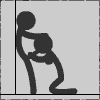
- From: Sweden, Norway
- Registered: 2005-02-11
- Posts: 3741
Braindead huntard assist
#showtooltip Steady Shot
/castsequence reset=3 Steady Shot, Auto Shot
/cast [target=pet, dead]; [nopet]; [target=pettarget, exists] Kill Command
/script UIErrorsFrame:Clear()
the kill command line can be skipped, i'd prefer to do the kill command manually
Outside lies doom
Offline
#2 2007-10-29 19:21:46
- Sarcon
- Forum User
- From: Aarhus, Denmark
- Registered: 2007-09-12
- Posts: 133
Re: Braindead huntard assist
Well that's a might fine macro, I do however prefer to write it like this:
#showtooltip Steady Shot
#show Steady Shot
/cast [target=pet, dead]; [nopet]; [target=pettarget, exists] Kill Command
/castsequence Steady Shot(Rank 1), Auto Shot
Diffrence between yours and mine basicly is that instead of using an reset timer for the steady shot, my uses a cast sequence, meaning that you will always get Steady -> Auto -> Steady -> auto -> etc.
This eliminates all spill time that might be. Since if you steady, then auto, then you'll maybe wait 0,5 for your reset timer to be ready, but your auto is too slow to fire, so you loose 0,5 sec as I see it. (less or more in reality)
Offline
#3 2007-10-29 20:01:43
- Mox
- Officer

- From: Norway - Oslo
- Registered: 2007-09-03
- Posts: 1493
Re: Braindead huntard assist
How do you use the macro? In what situations? etc.
If Auto shot is active, isn't casting Auto shot going to cancel it? Can you force a faster shot rate by using a macro like this?
Newbe hunter asking ![]()
Retired Priest master.
Offline
#4 2007-10-29 20:14:18
- Mox
- Officer

- From: Norway - Oslo
- Registered: 2007-09-03
- Posts: 1493
Re: Braindead huntard assist
hmm, Answering myself. This is kind of like the stopcasting macros that casters use isn't it?
You hit the button twice right before the auto shot. So that you start "loading" a steady shot right before the auto shot is fired. Something like that?
Retired Priest master.
Offline
#5 2007-10-30 04:00:20
- Sarcon
- Forum User
- From: Aarhus, Denmark
- Registered: 2007-09-12
- Posts: 133
Re: Braindead huntard assist
Actually not quite.
The castsequence basicly works like this:
You will start using the first shot in the sequence. Steady shot in this case. Then you can spam all you like, it will NOT cast it again, before an autoshot is fired. Castsequence basicly forces an set rotation. If you fire an steadyshot and dont' fire an autoshot afterwards, you won't be able to cast the steadyshot again. (naturally there's an timer on this, but it doesn't matter)
So it helps optimizing your damage output when nuking, because it's quite alot harder to do this manually and you can't ever do it quite as good.
This macro basicly, makes you shoot steady shot and then autoshot and cast Kill Command whenever it's ready for use, all in the same macro. Ups damage output, downs your stress ^^
Offline
#6 2007-10-30 10:03:07
- Mox
- Officer

- From: Norway - Oslo
- Registered: 2007-09-03
- Posts: 1493
Re: Braindead huntard assist
My mistake was that I thought casting Auto Shot while Auto Shot is active would cancel Auto Shot. When I saw Auto Shot as a command I thought about the Attack command. While the Attack command is a toogle, Auto Shot is not. This enables macroes like the one you have here.
Retired Priest master.
Offline
#7 2007-10-30 15:24:24
- Windir
- Founding Member
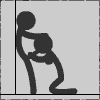
- From: Sweden, Norway
- Registered: 2005-02-11
- Posts: 3741
Re: Braindead huntard assist
another nifty macro:
#showtooltip
/cast [modifier:alt] Scorpid Sting; [modifier:ctrl] Tranquilizing Shot; Serpent sting
(if you use the questionmark icon, it will change apperance accordingly to what sting / ability you're trying to do)
Outside lies doom
Offline
#8 2007-10-30 17:11:50
- Sarcon
- Forum User
- From: Aarhus, Denmark
- Registered: 2007-09-12
- Posts: 133
Re: Braindead huntard assist
Mox wrote:
My mistake was that I thought casting Auto Shot while Auto Shot is active would cancel Auto Shot. When I saw Auto Shot as a command I thought about the Attack command. While the Attack command is a toogle, Auto Shot is not. This enables macroes like the one you have here.
Exactly ![]()
Mjah Ihsahn, it's nice. Personally I don't like alt/ctrl modifier macroes though. Probably just cause I aren't using em ^^ I prefer having all 3 of those in 3 diffrent buttons.
Offline
#9 2007-10-30 17:19:14
- Sarcon
- Forum User
- From: Aarhus, Denmark
- Registered: 2007-09-12
- Posts: 133
Re: Braindead huntard assist
But okey, if we're on nifty macro's, here some:
#showtooltip Aspect of the cheetah
/cast [group] Aspect of the Pack; Aspect of the Cheetah
This one basicly casts AotPack if you're in a group, els Cheetah.
/petfollow [target=pettarget,exists]
/stopmacro [target=pettarget,exists]
/petattack
This one is basicly for the lazy hunter. So instead of using your mouse, you bind this to a key, and hit the key once and your pet attacks, hit it again and it will stop attacking.
/cast [pet] Dismiss Pet;Call Pet
This is a very simple call/dismiss pet macro. Letting you do both things, with one. If pet is away it calls, if it's out it dismisses.
#show Blackened Trout
/cast Feed Pet
/use Blackened Trout
This is for feeding. Insert the food you're using and you just have to click the macro to feed your pet instead of using your skill and then targeting your food in your inventory.
Now here's one of the more advanced:
#showtooltip Misdirection
/cast [target=focus, help] Misdirection; [help] Misdirection; [target=pet, exists] Misdirection
/assist [target=focus,exists,nodead] Assist; [target=pet]
/ra Misdirecting %t to %f - be prepared!
What this does is basicly 2 things. If you don't have a focus it will automaticly cast MD on your pet. If you DO have a focus (maintank) and are in a raid, it will cast MD on the MT and then call to the raid that you are misdirection the target (%t) to the tank (%f).
I've been fidling with a mend/revive pet aswell, so that it would mend if pet was alive and revive if dead, but there seems to be some error in my coding, so just can't get it right >_<
Offline
#10 2007-10-30 18:15:45
- Theredon
- Guild Member
- From: Helsinki, Finland
- Registered: 2006-08-07
- Posts: 760
Re: Braindead huntard assist
Rename or make a new thread called " Hunter Macros " and sticky it ! ![]() Beacuse this definetly deserves one.
Beacuse this definetly deserves one.
Offline
