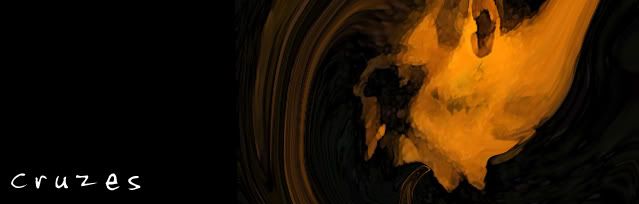The Enigma Order
You are not logged in.
Announcement
#1 2007-11-22 04:14:09
- Buzzy
- Guild Member
- From: Denmark - Odense
- Registered: 2006-01-02
- Posts: 1353
Priest Macros
Ye topic says it all. Post your macros here.
Uses your trinkets while keeping those nasty "Item not ready yet" messages hidden and displays the FH tooltip. So constant CD on trinkets while spamming heals. And you don't have to target your target just hold your mouse over them.
#showtooltip Flash Heal
/use Essence of the Martyr
/use Ribbon of Sacrifice
/use Heavenly Inspiration
/run UIErrorsFrame:Clear()
/cast [modifier:SELFCAST,target=player] [help] [target=mouseover,help] [] Flash Heal
Decursing macro, casting Abolish Disease when shift is down. otherwise Dispel Magic
#showtooltip
/cast [modifier:shift] Abolish Disease; Dispel Magic(Rank 2)
Casts Shackle Undead on your focus target and then target your last target ![]()
#showtooltip Shackle Undead(Rank 3)
/target focus
/cast Shackle Undead(Rank 3)
/TargetLastTarget
Mount macro. uses flying mount where you can. otherwise ground mount. dismounts if you're mounted
/use [nomodifier,nomounted,flyable] Swift Red Gryphon
/use [modifier,nomounted] Reins of the Swift Mistsaber
/use [nomodifier,nomounted,noflyable] Reins of the Swift Mistsaber
/dismount [mounted]
Last edited by Buzzy (2008-01-29 16:49:10)

Offline
#2 2007-11-22 12:51:22
- Obscure
- Founding Member

- From: Norway
- Registered: 2005-07-23
- Posts: 6853
Re: Priest Macros
macros are for warriors and rogues. Real priests uses no mods, no macros, no keyboard and no sound. ![]()
Offline
#3 2007-11-22 14:43:26
Re: Priest Macros
Obscure wrote:
macros are for warriors. Real priests uses no mods, no macros and no sound.
agree ![]()
Last edited by cruzes (2007-11-22 14:43:40)
Offline
#4 2007-11-22 15:03:07
- Boltan
- Retired CL

- From: Vantaa, Finland
- Registered: 2007-01-16
- Posts: 1342
Re: Priest Macros
Obscure wrote:
macros are for warriors and rogues. Real priests uses no mods, no macros, no keyboard and no sound.
real priests play a priest ;P or keep sermons at churches.
People are like slinkies. Cheap and useless, but they still make you smile when you push them down the stairs.
- random lock on the EU forums
Offline
#5 2007-11-22 15:37:34
- Lamme
- Guildmaster
- Registered: 2005-08-21
- Posts: 8597
Re: Priest Macros
Boltan wrote:
Obscure wrote:
macros are for warriors and rogues. Real priests uses no mods, no macros, no keyboard and no sound.
real priests play a priest ;P or keep sermons at churches.
real priests play with small boys.
Offline
#6 2007-11-22 17:10:31
Re: Priest Macros
Lamme wrote:
real priests play with small boys.
hmm so thats the true story of the adventures of Obs and Qtip ![]()
Offline
#7 2008-01-29 16:49:55
- Buzzy
- Guild Member
- From: Denmark - Odense
- Registered: 2006-01-02
- Posts: 1353
Re: Priest Macros
Despite what Obs thinks. It's updated ![]()

Offline
#8 2008-01-29 18:51:49
- Obscure
- Founding Member

- From: Norway
- Registered: 2005-07-23
- Posts: 6853
Re: Priest Macros
actually.. can someone post the macro to activate trinket? Like if I click SWP, it activates a trinket if it's ready.
Offline
#9 2008-01-29 18:56:51
- Boltan
- Retired CL

- From: Vantaa, Finland
- Registered: 2007-01-16
- Posts: 1342
Re: Priest Macros
well if Id have to make one, Id just put one like this
"/use <trinket1 name>
/use <trinket2 name>
/cast shadow word: death"
that way when you spam that, it uses those trinkets if they are ready and then cast sw:death. But you do need a click per part of the macro. Dont think we can make macros atm that themselves do something that would otherwise require a click. So you need one click per real action
Last edited by Boltan (2008-01-29 18:57:32)
People are like slinkies. Cheap and useless, but they still make you smile when you push them down the stairs.
- random lock on the EU forums
Offline
#10 2008-01-29 19:10:45
- Windir
- Founding Member
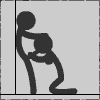
- From: Sweden, Norway
- Registered: 2005-02-11
- Posts: 3741
Re: Priest Macros
/use 13
/use 14
/run UIErrorsFrame:Clear()
/cast spell_by_name rank
will activate trinket nr1 if its not on cooldown, then activate trinket nr2
Outside lies doom
Offline
#11 2008-01-29 20:00:06
- Buzzy
- Guild Member
- From: Denmark - Odense
- Registered: 2006-01-02
- Posts: 1353
Re: Priest Macros
Obscure wrote:
actually.. can someone post the macro to activate trinket? Like if I click SWP, it activates a trinket if it's ready.
#showtooltip Shadow Word: Death
/use Trinket name 1
/use Trinket name 2
/Cast Shadow Word: Death
/run UIErrorsFrame:Clear()
Line 1: shows your Shadow Word: Death tooltip
Line 2: Uses your first trinket
Line 3: Uses your second trinket if you can (i.e. not on shared cd with trinket 1)
Line 4: Casts SWD ![]()
Line 5: Makes sure none of those annoying messages like "Item not ready yet" shows up
Last edited by Buzzy (2008-01-29 20:00:43)

Offline
#12 2008-05-01 22:37:38
- Mox
- Officer

- From: Norway - Oslo
- Registered: 2007-09-03
- Posts: 1493
Re: Priest Macros
Here you have some of my macros.
Bandage
Self casting is the ability to cast a spell on yourself without changing target. This is done by holding down the Alt key by default. This became important to me pretty early on, but I soon discovered that this did not work with Bandages on the action bar. The solution was this macro. With this I will bandage my target unless I hold down the Alt Key in witch case I will bandage myself.
Code:
#showtooltip /use [modifier:Alt,target=player] Heavy Netherweave Bandage ; Heavy Netherweave Bandage
Mount
This is my mount macro. If it is possible to fly in the area, I'll use my Gryhpon, otherwise I will use my tiger. Clicking it while mounted will dismount me unless I'm flying, but even that can be overridden by holding down a modifier key.
Code:
#showtooltip /stopmacro [flying,nomodifier] /cast [flyable] Swift Purple Gryphon /cast [noflyable] Reins of the Swift Frostsaber
Buff
This is purly a space saver. Instead of using 4 action buttons for my buffs I select buff by holding down a modifier key.
Code:
#showtooltip /cast [modifier:Shift] Prayer of Fortitude /cast [modifier:Alt] Shadow Protection /cast [modifier:Ctrl] Prayer of Shadow Protection /cast [nomodifier] Power Word: Fortitude
Self Buffing
A simple way of buffing myself.
Code:
#showtooltip /castsequence [target=player] reset=10 Inner Fire, Shadow Protection, Power Word: Fortitude
Shackle undead
Always casts Shackle Undead on my focus. The neat thing about it is that range checking is now working for my focus and not my target. I have tested a lot of similar macros for Sheep and Shackle, but all of them messed up default range check functionality. The macro will also to some extent make sure I have a valid focus. I can also force a new focus by holding down a modifier key.
Code:
#showtooltip /clearfocus [modifier] /focus [target=focus,noexists]; [target=focus,dead] /cast [target=focus] Shackle Undead
Healing
Heal the player that you are pointing at with your mouse. The heal will be cast on my target if my mouse is not pointing at anyone. One problem with macros is that self casting with the use of a modifier key stops working. It have to be built into the macro. This is why I added the modifier option. I can now heal myself by holding Alt regardless of target or where my mouse is.
Code:
#showtooltip /cast [target=mouseover, exists, nomodifier] Flash Heal; [target=player, modifier] Flash Heal; Flash Heal
Retired Priest master.
Offline